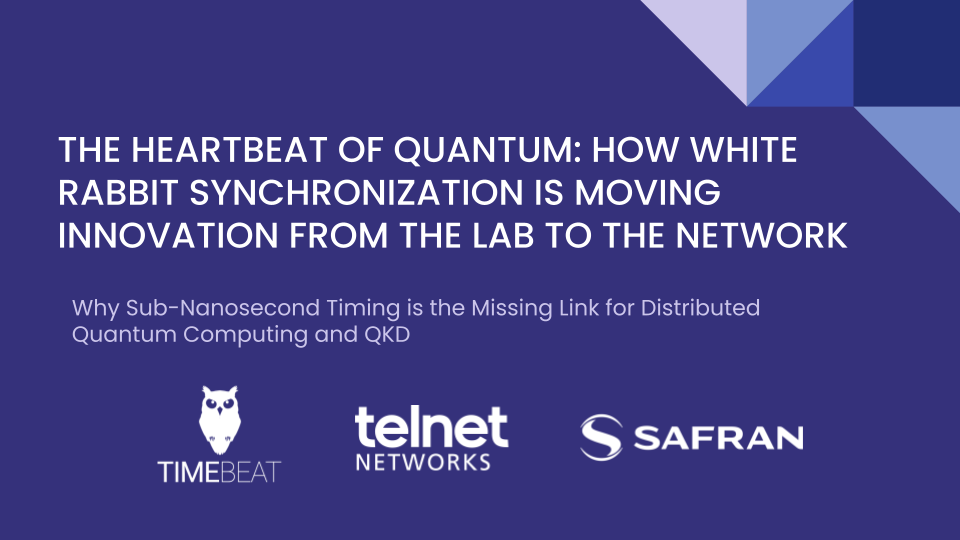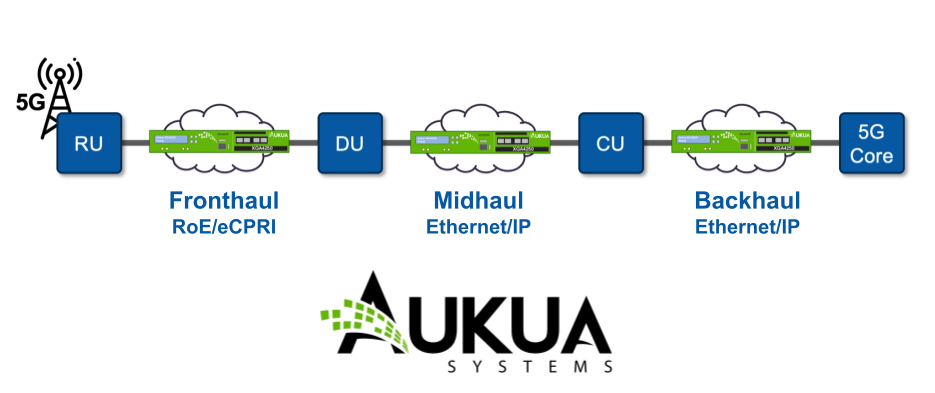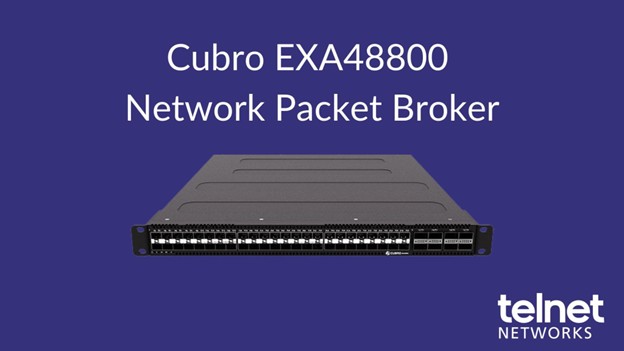An important factor in improving network visibility is the ability to pass the correct data to monitoring tools. Otherwise, it becomes very expensive and aggravating for most enterprises to sift through the enormous amounts of data packets being transmitted (now and in the near future). Bandwidth requirements are projected to continue increasing for the foreseeable future – so you may want to prepare now. As your bandwidth needs increase, complexity increases due to more equipment being added to the network, new monitoring applications, and data filtering rule changes due to additional monitoring ports.
Network monitoring switches are used to counteract complexity with data segmentation. There are several features that are necessary to perform the data segmentation needed and refine the flow of data. The most important features needed for this activity are: packet deduplication, load balancing, and packet filtering. Packet filtering, and advanced packet filtering in particular, is the primary workhorse feature for this segmentation.
While many monitoring switch vendors have filtering, very few can perform the advanced filtering that adds real value for businesses. In addition, filtering rules can become very complex and require a lot of staff time to write initially and then to maintain as the network constantly changes. This is time and money wasted on tool maintenance instead of time spent on quickly resolving network problems and adding new capabilities to the network requested by the business.
Basic Filtering
Basic packet filtering consists of filtering the packets as they either enter or leave the monitoring switch. Filtering at the ingress will restrict the flow of data (and information) from that point on. This is most often the worst place to filter as tools and functionality downstream from this point will never have access to that deleted data, and it eliminates the ability to share filtered data to multiple tools. However, ingress filtering is commonly used to limit the amount of data on the network that is passed on to your tool farm, and/or for very security sensitive applications that wish to filter non-trusted information as early as possible.
The following list provides common filter criteria that can be employed:
- Layer 2
- MAC address from packet source
- VLAN
- Ethernet Type (e.g. IPv4, IPv6, Apple Talk, Novell, etc.)
- Layer 3
- DSCP/ECN
- IP address
- IP protocol ( ICMP, IGMP, GGP, IP, TCP, etc.)
- Traffic Class
- Next Header
- Layer 4
- L4 port
- TCP Control flags
Filters can be set to either pass or deny traffic based upon the filter criteria.
Egress filters are primarily meant for fine tuning of data packets sent to the tool farm. If an administrator tries to use these for the primary filtering functionality, they can easily run into an overload situation where the egress port is overloaded and packets are dropped. In this scenario, aggregated data from multiple network ports may be significantly greater than the egress capacity of the tool port.
Advanced Filtering
Network visibility comes from reducing the clutter and focusing on what’s important when you need it. One of the best ways to reduce this clutter is to add a monitoring switch that can remove duplicated packets and perform advanced filtering to direct data packets to the appropriate monitoring tools and application monitoring products that you have deployed on your network. The fundamental factor to achieve visibility is to get the right data to the right tool to make the right conclusions. Basic filtering isn’t enough to deliver the correct insight into what is happening on the network.
But what do we mean by “advanced filtering”? Advanced filtering includes the ability to filter packets anywhere across the network by using very granular criteria. Most monitoring switches just filter on the ingress and egress data streams.
Besides ingress and egress filtering, operators need to perform packet processing functions as well, like VLAN stripping, VNtag stripping, GTP stripping, MPLS stripping, deduplication and packet trimming.
Ixia’s Advanced Feature Modules
The Ixia Advanced Feature Modules (AFM) help network engineers to improve monitoring tool performance by optimizing the monitored network traffic to include only the essential information needed for analysis. In conjunction with the Ixia Net Tool Optimizer (NTO) product line, the AFM module has sophisticated capability that allows it to perform advanced processing of packet data.
Advanced Packet Processing Features
- Packet De-Duplication – A normally configured SPAN port can generate multiple copies of the same packet dramatically reducing the effectiveness of monitoring tools. The AFM16 eliminates redundant packets, at full line rate, before they reach your monitoring tools. Doing so will increase overall tool performance and accuracy.
- Packet Trimming – Some monitoring tools only need to analyze packet headers. In other monitoring applications, meeting regulatory compliance requires tools remove sensitive data from captured network traffic. The AFM16 can remove payload data from the monitored network traffic, which boosts tool performance and keeps sensitive user data secure.
- Protocol Stripping – Many network monitoring tools have limitations when handling some types of Ethernet protocols. The AFM16 enables monitoring tools to monitor required data by removing GTP, MPLS, VNTag header labels from the packet stream.
- GTP Stripping – Removes the GTP headers from a GTP packet leaving the tunneled L3 and L4 headers exposed. Enables tools that cannot process GTP header information to analyze the tunneled packets.
- NTP/GPS Time Stamping – Some latency-sensitive monitoring tools need to know when a packet traverses a particular point in the network. The AFM16 provides time stamping with nanosecond resolution and accuracy.
Additional Resources:
Ixia Advance Features Modules
Thanks to Ixia for the article.