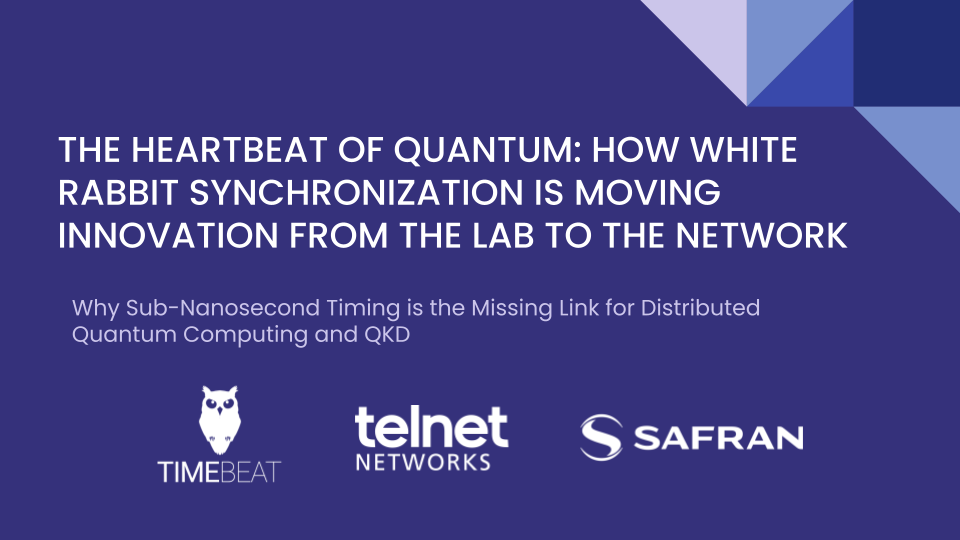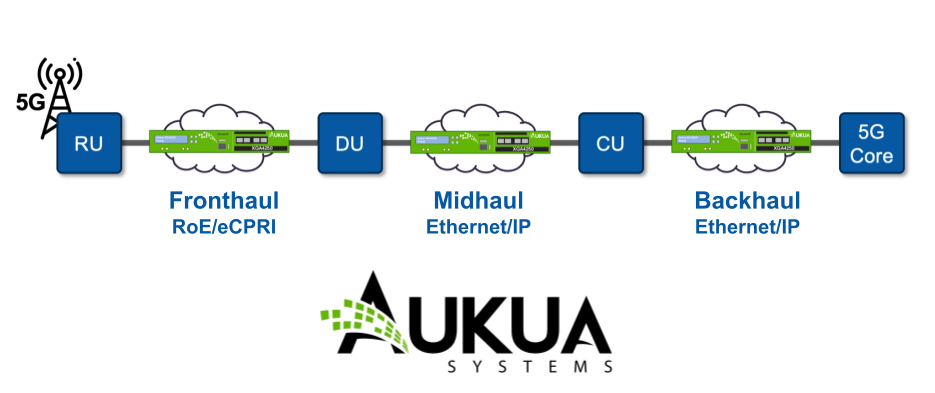Ixia is proud to announce that we are expanding one of the key capabilities in Ixia xStream platforms, “Double Your Ports,” to our Net Tool Optimizers (NTO) family of products. As of our 4.3 release, this capability to double the number of network and monitor inputs is now available on the NTO platform. If you are not familiar with Double Your Ports, it is a feature that allows you to add additional network or tool ports to your existing NTO by allowing different devices to share a single port. For example, if you have used all of the ports on your NTO but want to add a new tap, you can enable Double Your Ports so that a Net Optics Tap and a monitoring tool can share the same port, utilizing both the RX and TX sides of the port. This is how it works:
Standard Mode
In the standard mode, the ports will behave in a normal manner: when there is a link connection on the RX, the TX will operate. When the RX is not connected, the system assumes the TX link is also not connected (down).
Loopback Mode
When you designate a port to be loopback, the data egressing on the TX side will forward directly to the RX side of the same port. This functionality does not require a loopback cable to be plugged into the port. The packets will not transmit outside of the device even if a cable is connected.
Simplex Mode
When you designate a port to be in simplex mode, the port’s TX state is not dependent on the RX state. In the standard mode, when the RX side of the port goes down, the TX side is disabled. If you assign a port mode to simplex, the TX state is up when there is a link on the TX even when there is no link on the RX. You could use a simplex cable to connect a TX of port A to an RX of port B. If port A is in simplex mode, the TX will transmit even when the port A RX is not connected.
To “double your ports” you switch the port into simplex mode, then use simplex fiber cables and connect the TX fiber to a security or monitoring tool and the RX fiber to a tap or switch SPAN port. On NTO, the AFM ports such as the AFM 16 support simplex mode allowing you to have 32 connections per module: 16 network inputs and 16 monitor outputs simultaneously (with advanced functions on up to 16 of those connections). The Ixia xStream’s 24 ports can be used as 48 connections: 24 network inputs and 24 monitor outputs simultaneously.
The illustration below shows the RX and TX links of two AFM ports on the NTO running in simplex mode. The first port’s RX is receiving traffic from the Network Tap and the TX is transmitting to a monitoring tool.
The other port (right hand side on NTO) is interconnected to the Network Tap with its RX using a simplex cable whereas its TX is unused (dust-cap installed).
With any non-Ixia solution, this would have taken up three physical ports on the packet broker. With Ixia’s NTO and xStream packet brokers we are able to double up the traffic and save a port for this simple configuration, with room to add another monitoring tool where the dust plug is shown. If you expand this across many ports you can double your ports in the same space!

Click here to learn more about Ixia’s Net Tool Optimizer family of products.
Additional Resources:
Ixia xStream
Ixia NTO solution
Ixia AFM
Solution Focus Category
Thanks to Ixia for the article.