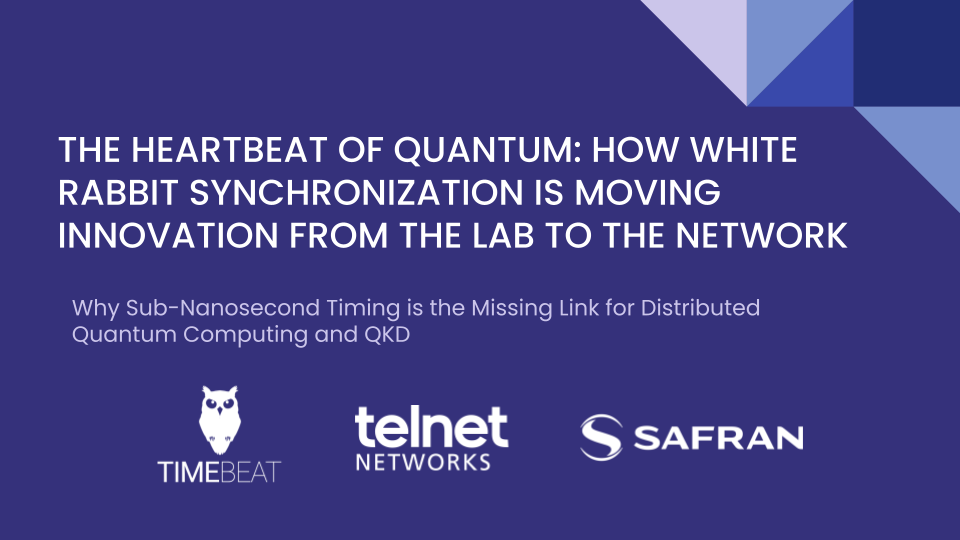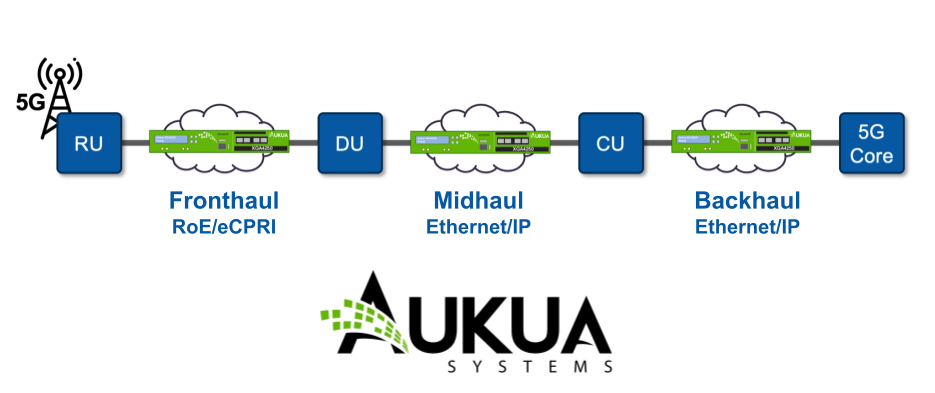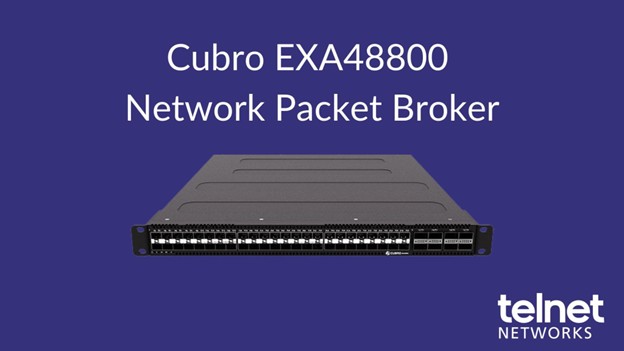Managing UC means delivering streaming video fluidly, transmitting voice with clarity, moving IM’s briskly, and sending emails promptly. Use these three tips to achieve the high performance end-users expect.
-
See the Entire Network and UC Environment
UC is a diverse mix of services running in a shared network environment where apps and communications interact together. It requires a monitoring solution set that provides total visibility and analysis of UC services and the overall IT environment. For example, when the audio drops out during a Board of Directors video conference, comprehensive views of your IT landscape with granular insights are essential for quick troubleshooting and resolution.
-
Set QoS Precedence Right From the Start
Poor performance ultimately impacts user productivity and can drain network team resources. Save yourself a few hundred headaches by correctly setting QoS precedence and allocating bandwidth where it’s most needed. To optimize performance, make all UC priorities clear – starting with decisions made during pre-deployment. When assigning priority numbers, consider the needs and priorities of all services in your environment.
Sensitive apps like VoIP and video deserve the number one slot, and establishing QoS precedents across all call components is essential. Also, be sure other apps integral to the enterprise like Salesforce.com® have a high QoS setting, while ranking unessential services like Pandora® last on your list.
-
Stay Ahead of Bandwidth Consumption
UC applications are more complex and demanding than traditional apps. In a landscape of multiple services from diverse vendors, unexpected spikes in bandwidth usage can throw off everything. The best approach to managing bandwidth is a preventive one.
- Look before you leap. Pre-deployment network assessment gives you an understanding of current bandwidth load with existing network and application demands for accurate assessment of resources before adding more apps into the mix.
- Allocate significant bandwidth. Since voice and video are bandwidth-hungry, plan for heavy consumption by allocating a specific portion of your network pipe to satisfy these (usually) predictable UC demands.
- Use baselines to establish UC application behavior norms. Once a baseline is created, set prioritized alarms for instant alerts when an app starts veering off-course, providing you time to resolve problems before end-users are impacted.
For additional insight into monitoring VoIP and videoconferencing performance and quality