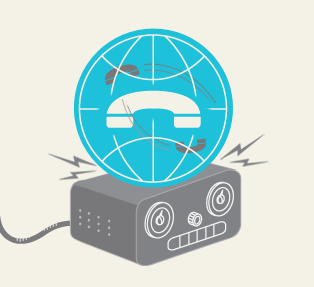Your looking at doing an upgrade to your VoIP system, as it approaching end of life. But your network has changed substantially since your first deployment, making this an ideal time to investigate new VoIP systems and ensure your existing monitoring solution can keep pace with the upgrade.
Here are 4 critical areas for consideration to determine whether your monitoring tools can keep pace with the new demands of a VoIP upgrade.
1. SUPPORTING MORE THAN ONE IT TEAM:
If you have a voice team and a network team, you might live and breathe packet-level details while the voice is accustomed to metrics like jitter, R-Factor, and MOS.
CAN YOUR NETWORK MONITORING SOLUTION PROVIDE VOIP-SPECIFIC QUALITY ASSESSMENTS PLUS PACKET AND TRANSACTION DETAILS FOR PROBLEM RESOLUTION?

2. ADDRESSING CONFIGURATION CHALLENGES:
In rolling out large VoIP deployment systems, device and system misconfigurations can get the best of even the most experienced network team. To bring VoIP to the desktop ensure you have a proper Network Change and Configiration Management System (NCCM), and run a through pre-deployment evalution and you have the monitoring capabilities to ensure for successful implementation.
3. ISOLATING THE ROOT CAUSE:
If users are or departments are experiencing bad MOS scores. How quickly can you navigate to the source of the problem? Your analyzer should be able to determine whether the call manager or a bad handset might be at the root of your VoIP frustrations? The analyzer should be able to isolate the source of quality problems.
4. SUPPORTING MULTI-VENDOR INSTALLATIONS:
Does you network analyzer provide detailed tracking for multiple VoIP vendors? Your monitoring solution needs to understand how each VoIP system/vendor handles calls. Otherwise you will have to toggle between multiple screens to troubleshoot. Without this support, you may be forced to toggle between multiple screens to troubleshoot or reconcile various quality metrics to assess VoIP performance.
CONCLUSION
Understanding the changes in the environment, ensuring rapid problem isolation, tackling potential configuration challenges, and assessing your solution’s support for multiple vendors are the keys to ensuring a successful rollout.