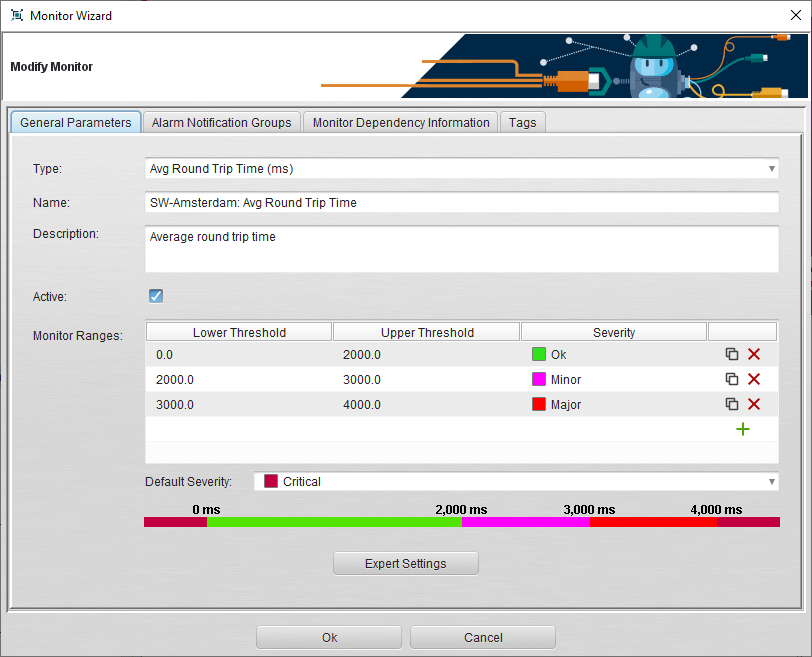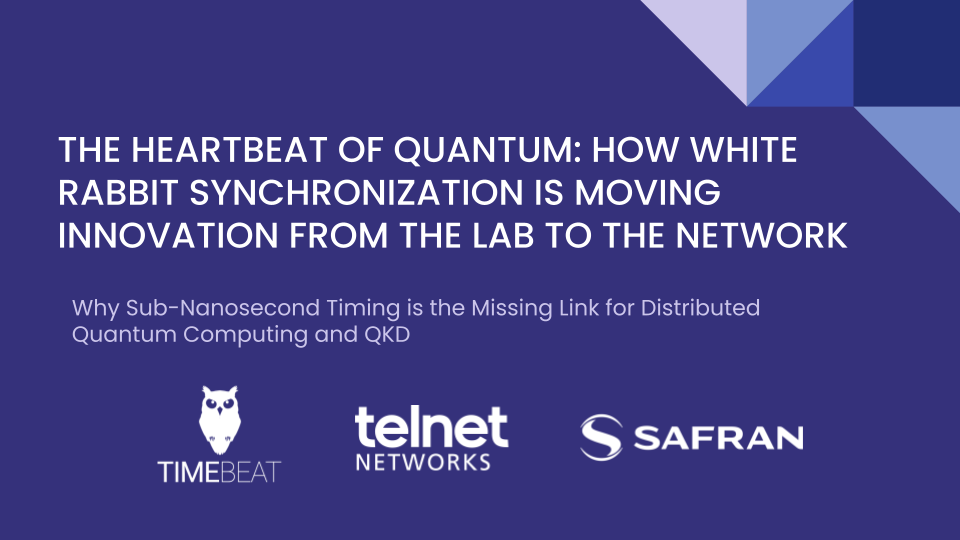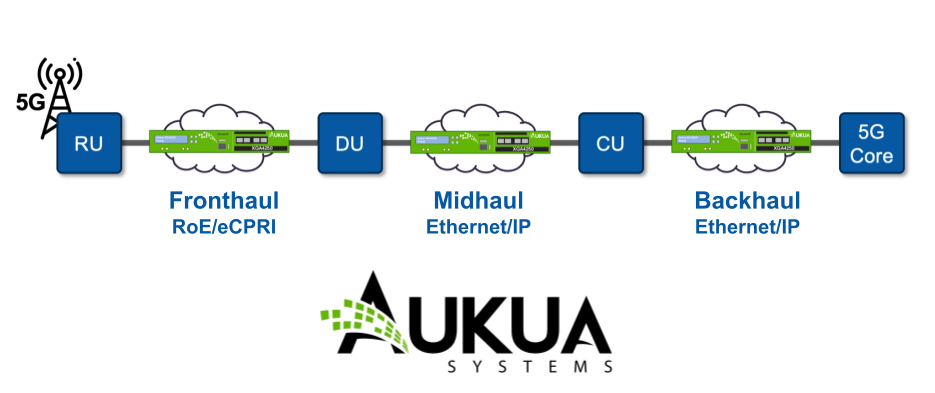The annual update to StableNet® has been released. Version 10.0 offers important usability and performance enhancements. Within the GUI, the search menu has been improved and it is possible to specify multiple ranges per monitor to define the monitor status. Besides the possibility to set up StableNet® without root access, they have also improved the StableNet® Portal. The Weather Map has been completely reworked and now includes statistics and optimized the handling of open alarms.
This page details the exciting new features and enhancements in StableNet® 10.0.
1. GUI/Usability
Multiple Monitor Ranges and Serverities
It is now possible to specify multiple ranges per monitor to define the monitor state. The ranges can have different severities.
The monitors now support multiple defined valid or invalid ranges and individual severities per range. This can be used e.g. for monitor escalation depending on the measurement value. The GUI wizard usability has also been improved: valid or invalid ranges (including severity) can be directly defined.
Optimized Menu Bar
The menu structure has been reworked. In previous versions the options menu was overloaded with too many entries.
The new menu structure is based on the different topics covered by StableNet®‘s functionalities: “Discovery & Inventory”, “Fault & Performance”, “Configuration & Change”. Topics like the user management and default properties have been moved to the “Administration” menu.
The “Operation” menu contains operational entries, like the dashboard management.
Since the menu structure was reworked and might not feel intuitive yet, a new search functionality was added.
To search for a specific menu entry you can easily use the search field on the top right of the StableNet® GUI.
It is accessible via mouse or via shortcut CTRL+SHIFT+F.
Vulnerability & End-of-Life Management
The management of vulnerability and end-of-life information has been improved, to enable a more accurate matching of affected devices. The vulnerability wizard now supports copy & paste of the the CVSS vector to speed up the creation process of vulnerability definitions.
The vulnerability wizard now also includes a test feature to validate the affected versions against any possible device version. Furthermore, the affected versions of vulnerabilities now offer a regular expression option. With the power of regular expressions it is possible to match many versions with a single affected version. This option is also available for all three types of EoX (end-of-life) definitions.
2. API
Grafana integration V2 based on Metrics API
The Grafana® data source for StableNet® is now available for Grafana® 7.
The features of the plugin are identical to the previous version of StableNet® 9. The only difference is that the plugin can now be used with Grafana® 7 instead of Grafana® 6.
The StableNet® Grafana plugin is completely based on the new Metrics API of our REST Interface.
There exists a legacy plugin for Grafana® 6, but it will not be developed anymore in the future.
3. Module Enhancements
Optimized Alarm Handling
New features for the handling of open alarms. The usability was improved and the context menu of the open alarms table was restructured.
Weather Maps
Weather Map statistics were completely reworked. They are now based on the new metric API which makes them much more powerful and flexible.
New Node and Link Statistics
Metric based statistics are now available for nodes and links. In addition, statistic values can be displayed directly as label and tooltip. It is also possible to inherit a defined state to node or link and color the nodes and links based on the state.
A StableNet® user can also now use value ranges to define different states with severities from statistical values.
Dynamic Tooltips Charts
The dynamic tooltips charts in Weather Maps were extended. It is now possible to pre-define dynamic tooltips to show traffic of links or availability of devices.
Geo Maps
By using Geo Data you are able to show geo maps in the StableNet® tooltip. Additionally they have created new Tag Categories for using geo data in different formats.
Get more impressions of StableNet® Weathermaps in the StableNet® Snapshot Series on YouTube.
XML Discovery – Direct Tag Filter Support
Directly use tag filters in the XML Discovery, e.g. in monitor update, override or delete elements. Can be copied directly from the Tag Filter Dialog. Placeholders are also supported.
Improved Syslog/Trap Processing
In StableNet® 10.0, the syslog/trap processing is improved.
They have fixed the issue when a lot of trap, syslog or flow data was received in a short time. Due to a low buffer size, some of the received data could be lost. The buffer size was increased.
The syslog forwarding pattern settings in the Agent Expert were improved. It is now possible to reset the pattern to the default. Furthermore, a test dialog was added which allows to test the parsing for the current pattern and an arbitrary syslog message.
There have been improvements to the parallel handling of received syslogs and SNMP traps. Especially if the setting “Use Device IP Addresses for Trap Source Filter” for SNMP trap measurements is enabled or if the setting “Use Device IP Addresses for Syslog Source Filter” for syslog measurements is enabled, the performance was improved significantly.
“Reporting Server” – Concept
The reporting server is an automatically, continuously updated system where measurement data, syslog, traps and monitor state changes are synchronized in real time and meta data is updated every night. The sync is completely based on the database.
Features:
- Does not require running StableNet® server on destination
- Fully configurable, supporting different use cases
- Real time data and monitor sync, daily sync of meta data
Example Use Cases:
- Backup/Standby system with real time data, daily sync allows to rollback accidental changes
- Reporting Server with different storage definitions of the data (e.g. longer data storage times)
- Cloned with partial write access (e.g. analysis system with own reporting and weathermaps
4. Infrastructure
StableNet® Portal
- Flow Portal
- Syslog Portal
- Weather Map Portal
- Live Data Portal
- Config Generator Portal
General:
The StableNet® Portal is a modern Single-Page application written in Javascript that provides a set of visualization features to analyze common StableNet® elements like devices, Weather Maps, flow data etc.
Non-Root Setup
On nearly all new installations of StableNet®, compliance rules require running the Server or Agent as a un-privileged user. This also eases system operation since an individual account or user group can be used for working with files. No root access is required for this.
With StableNet® 10.0 a new installation will be using an unprivileged user for executing the Agent and Server. Existing installations running as “root” will not be changed. Technically, Linux “Capabilities” are used to provide required rights.
Visit the StableNet® Community Portal to download the current release.
If you don’t have an account for the StableNet® Community Portal yet,
you can request an account here.