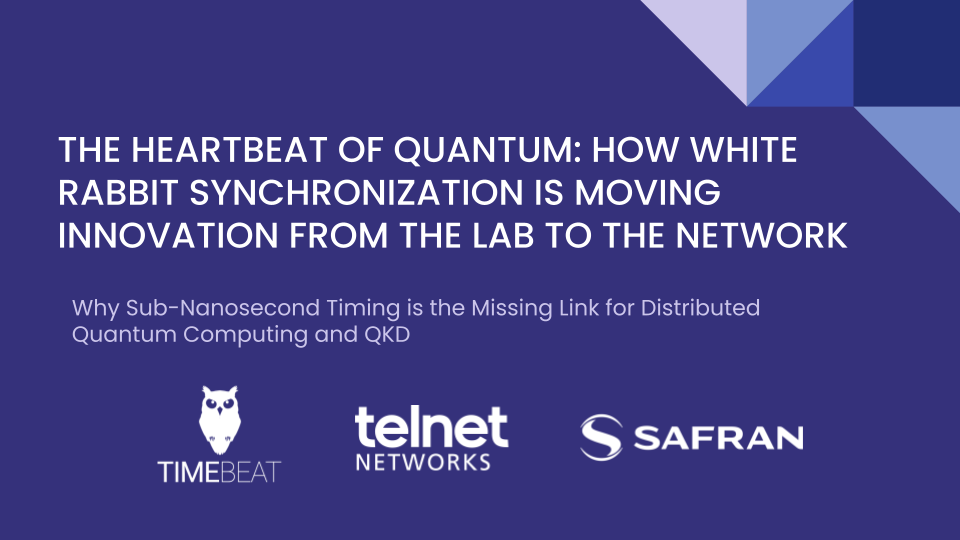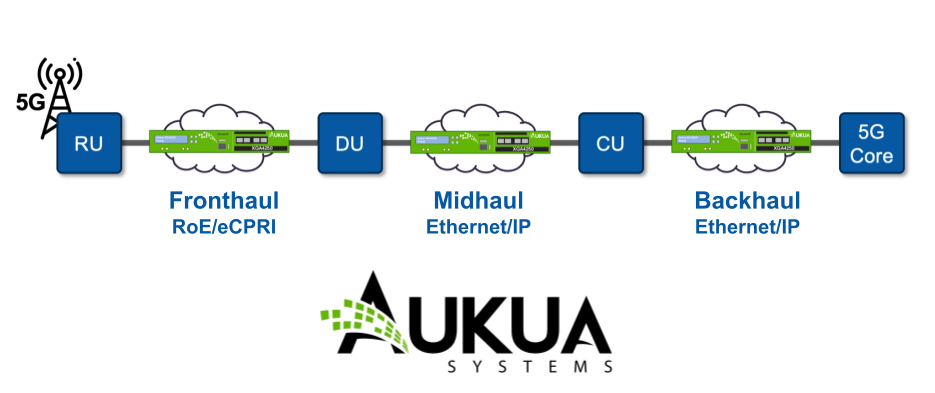One of the most fundamental best practices of any IT organization is to have a backup strategy and system in place for critical systems and devices. This is clearly needed for any disaster recovery situation and most IT departments have definitive plans and even practiced methodologies set in place for such an occurrence.
However what many IT pros don’t always consider is how useful it is to have backups for reasons other than DR and the fact that for most network devices (and especially routers), it is not just the running configuration that should be saved. In fact, there are potentially hundreds of smaller pieces of information that when properly backed up can be used for help with ongoing operational issues.
First, let’s take a look at the traditional device backup landscape, and then let’s explore how this structure should be enhanced to provide additional services and benefits.
Unlike server hard drives, network devices like routers do not usually fall within the umbrella backup systems used for mass data storage. In most cases a specialized system must be put in place for these devices. Each network vendor has special commands that must be used in order to access the device and request / download the configurations.
When looking at these systems it is important to find out where the resulting configurations will be stored. If the system is simply storing the data into an on-site appliance, then it also critical to determine if that appliance itself is being backup into an offsite / recoverable system otherwise the backup are not useful in a DR situation where the backup appliance may also be offline.
It is also important to understand how many backups your system can hold i.e. can you only store the last 10 backups, or maybe only everything in the last 30 days etc. are these configurable options that you can adjust based on your retention requirements? This can be a critical component for audit reporting, as well as when rollback is needed to a previous state (that may not just have been the last state).
Lastly, does the system offer a change report showing what differences exist between selected configurations? Can you see who made the changes and when?
In addition to the “must haves” explored above, I also think there are some advanced features that really can dramatically improve the operational value of a device / router backup system. Let’s look at these below:
- Routers and other devices are more than just their config files. Very often they can provide output which describes additional aspects of their operation. To use the common (cisco centric) terminology, you can also get and store the output of a “show” command. This may contain critical information about the devices hardware, software, services, neighbors and more that could not be seen from just the configuration. It can be hugely beneficial to store this output as well as it can be used to help understand how the device is being used, what other devices are connected to it and more.
- Any device in a network, especially a core component such as a router should conform to company specific policies for things like access, security etc. Both the main configuration file, as well as the output from the special “show” commands can be used to check the device against any compliance policy your organization has in place.
- All backups need to run both on a schedule (we generally see 1x per day as the most common schedule) as well as on an ad-hoc basis when a change is made. This second option is vital to maintaining an up to date backup system. Most changes to devices happen at some point during the normal work day. It is critical that your backup system can be notified (usually via log message) that a change was made and then immediately launch a backup of the device – and potentially a policy compliance check as well.
Long gone are the days where simply logging into a router, getting the running configuration, and storing that in a text file is considered a “backup plan”. Critical network devices need to have the same attention paid them as servers and other IT systems. Now is a good time to revisit your router backup systems and strategies and determine if you are implementing a modern backup approach, as you can see its not just about backing up your router config.
 Thanks to NMSaaS for the article.
Thanks to NMSaaS for the article.