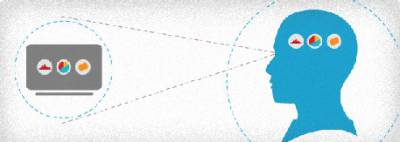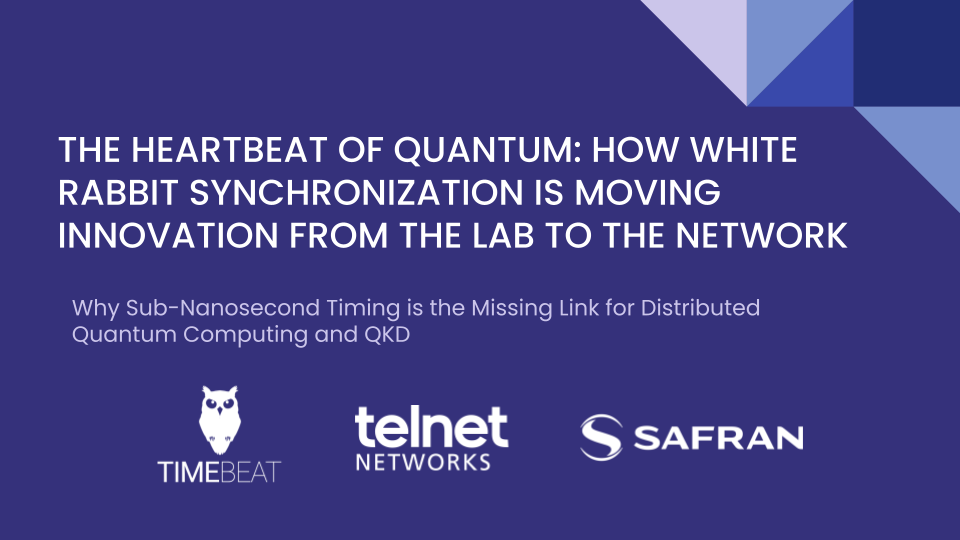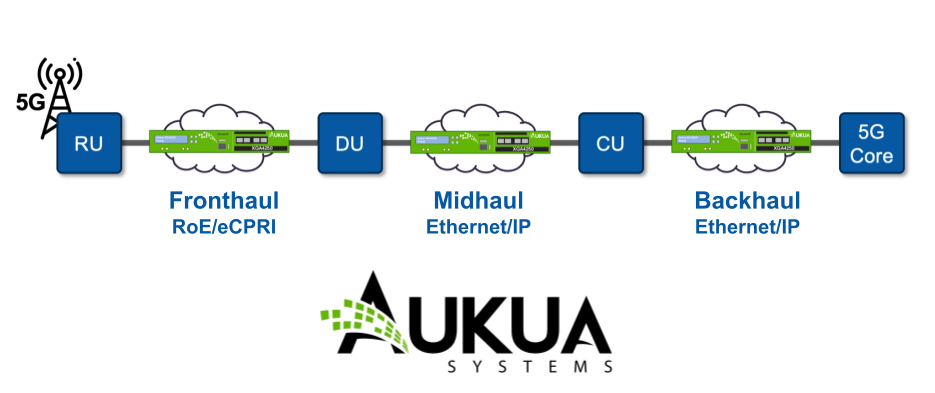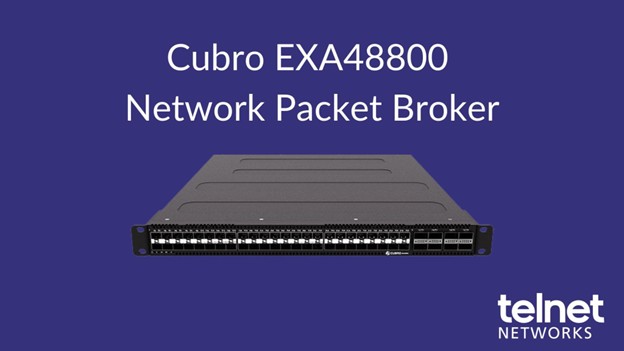Each enterprise has its own reasons for moving to virtual infrastructure, but it all boils down to the demand for better and more efficient server utilization. Ensure comprehensive visibility with three practical steps.
Virtualization is a money-saving technology that allows the enterprise to stretch its IT budget much further by better utilizing server assets. Consider the immediate reduction in data center footprint, maintenance, and capital and operating expense overhead. Then add the promise to dynamically adjust server workloads and service delivery to achieve optimal user experience—the vision of true orchestration. It’s easy to see why server virtualization is key to many organizations’ operational strategy.
But, what if something goes wrong? With network infrastructure, you can usually north/south track the root cause back to one location via careful instrumentation of the resources. Troubleshooting is then facilitated with any number of free and commercialware monitoring tools. How can you get the same visibility you need to validate service health within the virtual server hypervisor and vSwitch east/west traffic?
3 Steps to Virtual Visibility Cheat Sheet
Step One:
Get status of host and virtualization components
- Use polling technologies such as SNMP, WSD, and WMI to provide performance metrics like CPU utilization, memory usage, and virtualized variables like individual VM instance status to find the real cause of service issues.
- Do your homework. Poor application response time and other service issues can be tied to unexpected sources.
Step Two:
Monitor vSwitch east/west traffic
- To the network engineer, everything disappears once it hits the virtual server. To combat this “black box effect,” there are two methods to maintain visibility:
1. Inside Virtual Monitoring Model
a. Create a dedicated VM “monitoring instance”.
b. Transmit relevant data to this instance for analysis.
c. Analyze traffic locally with a monitoring solution.
d. Transmit summary or packet data to an external central analysis solution.
2. Outside Virtual Monitoring Model
a. Push copies of raw, unprocessed vSwitch east/west traffic out of the virtualized server.
Step Three:
Inspect perimeter and client north/south conversations
- Instrument highly-saturated Application Access Layer links with a packet capture device like Observer GigaStor™ to record conversations and rewind for back in time analysis.
To learn more, dowload the white paper here: