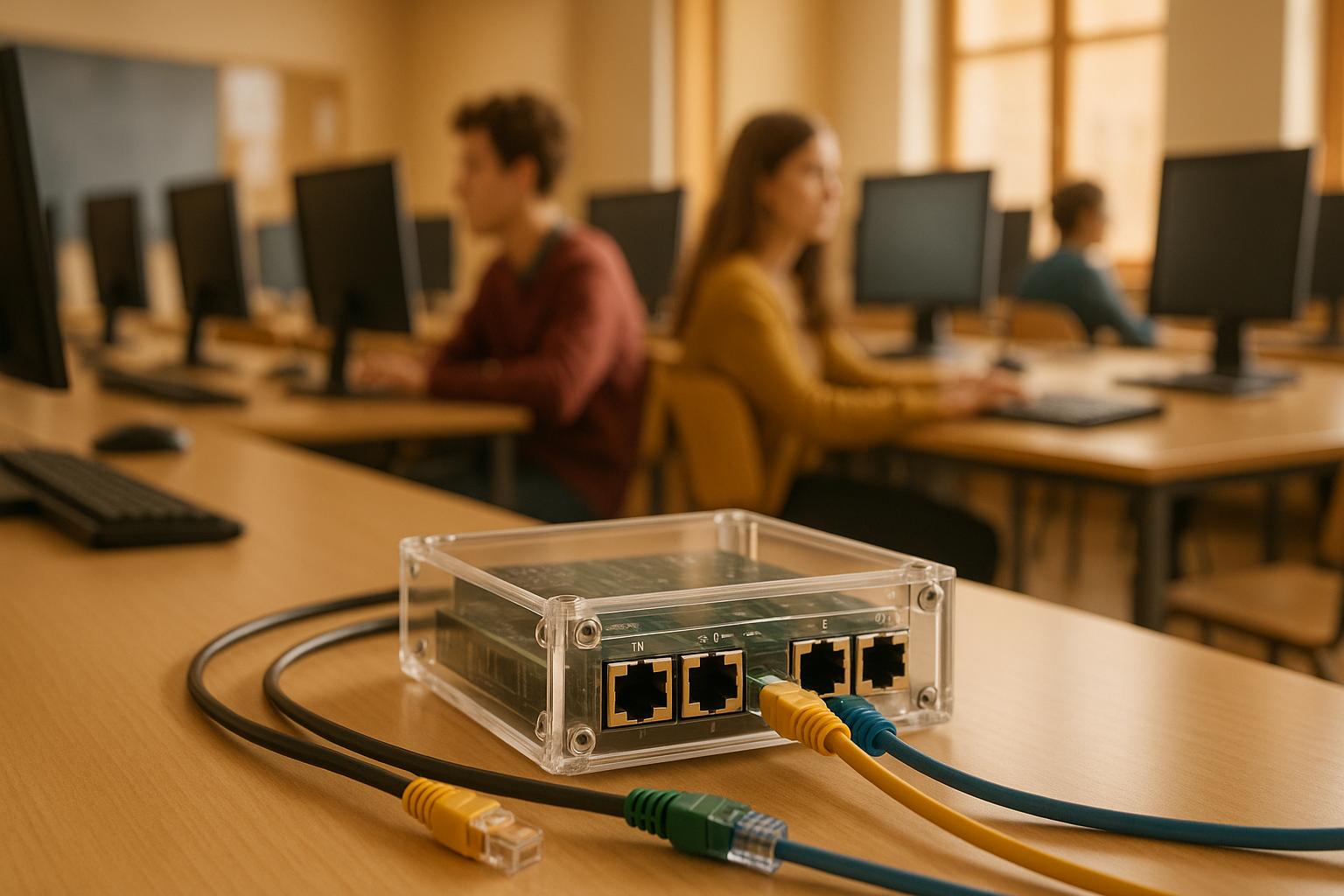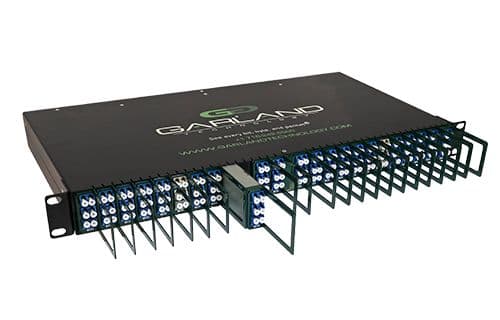Network TAPs
Network TAPs are key components of a visibility architecture. Sitting between the IT infrastructure and tools to give you access to all the traffic traversing the virtual and physical links.
Understanding Network Test Access Points (TAPs)
A Test Access Point allows you to set up a permanent in-line monitoring device that mirrors all the traffic that is passing between network nodes. The TAP will then copy the data continuously, 24/7 to your packet brokers, packet analyzers, intrusion detection systems or other security tools, without introducing a point of failure.




Types of Network TAPs
Network TAPs come in variety of configurations and capabilities to fit the requirements of IT and OT networks.
Copper TAPs
Electrical hardware access point for Copper infrastructure from 10/100M to 10/100/1000 all the way to 10Gig Copper.
Optical Fiber TAPs
extracts signal from the optical fiber without breaking the connection
Virtual TAPs
Software-based tap that that captures a copy of the east west data flowing between virtual machines (VMs)
Media Conversion TAPs
(Copper to fiber) – Bridge the gap between copper and fiber infrastructures and extension of fibre from multimode to single mode
Regeneration TAPs
Create multiple copies of network data to support multiple devices from a single connectivity point
Aggregation TAPs
Merge traffic streams into one monitoring port to reduce appliance costs, often used in combination with filtering taps, ie: filter, aggregate data streams
Passive (listen-only) TAPs
For monitoring devices – TAPs which can only export traffic and not receive any traffic on the monitoring ports.
Inline Bypass TAPs
Inline network TAPs that provide a failsafe for security tools – Prevents in-line devices from causing a network downtime if they fail or need to be updated.