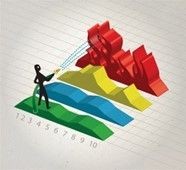Understanding Baselining
Understanding good network performance
Many teams don’t have an idea of what “normal” performance is for their environment. Relying upon application vendor guidance or someone’s rule of thumb ignores the components and conditions unique to your environment. By establishing what is typical for your network today, you can determine what is atypical in the future.
Proactively identify and triage problems
Baselining gives you a clear perspective and quick way to determine where problems are brewing. It’s easy to look at a chart displaying the network, system, and application components of a service and identify where performance has deviated from what is acceptable. You can also triage issues based upon the severity of the deviation.
Validating user complaints
How often do users complain about email or Internet services running slow? Use baselines to compare the time of the complaint to similar time periods in the past and confirm whether any deviations have occurred.
Key Metrics to Baseline
You’ll want to baseline service performance from two different perspectives.
Baseline service delivery components
This gives you predictive analysis to assess when conditions arise that might be detrimental to overall application performance. For example, you’ll be able to spot when CPU utilization or network demand is creeping up to the point of impacting service response time
Track user experience metrics
Monitor any metrics that are seen by the end user, such as propagation delay, response times, and errors.
7 Network Baselining Best Practices
It’s one thing to conceptually understand baselining, but how do you go about setting performance benchmarks? Here are seven best practices to help you successfully baseline and manage performance for critical services on your network.
- Collect enough data for relevant baselines. A common mistake is to set baselines after too little data has been collected. You’ll want at least a couple weeks of metrics to establish meaningful thresholds.
- Compare similar time periods. Fluctuations in network and application activity, you need to be sure you’re comparing similar time periods. Baselines should take into account any sudden changes in activity that can occur over weekends or at the end of the month, quarter, or year. The key is to set up an apples-to-apples comparison of activity.
- Consider storage needs When baselining data over a significant time period, be sure your long-term packet capture appliance has enough storage to meet your analysis needs.
- Configure alarms around baselines Once you have established clear baselines for service delivery components, set alarms associated with these baselines.
- Apply dynamic baselines for variable conditions. Any component or application condition that varies should utilize automated thresholds based on past activity.
- Manually set thresholds for fixed conditions This includes service level agreements with cloud and service providers or internal service mandates which are generally fixed.
- Lock baselines to prevent drift When trending over a long period of time, slowly emerging issues can adversely skew the performance baseline. This drifting of results can mask problems. Once sound baselines are established, lock them to prevent baseline drift from negatively impacting metrics.
Baselining and tracking acceptable performance for all components supporting a service means you can successfully identify and manage network hotspots before they flare out of control. It also improves the effectiveness of your network team so that you won’t be jumping from fire to fire.