Today’s Networking technology though very advanced, faces a major roadblock—the lack of automation in the network management products. “These products are incapable of delivering a truly unified management approach as they are not an integrated solution but merely a collection of different programs bound together under one GUI to give them the appearance of an integrated solution,” notes Jim Duster, CEO, Infosim. Moreover, the need for continuously updating new device information, changes in configurations, and alerts and actions across these different toolsets are contributing to an ongoing financial burden for enterprises. Addressing these concerns with a unique network management solution is Infosim, a manufacturer of Automated Service Fulfillment and Service Assurance solutions.
Infosim offers StableNet, a unified solution developed and designed to cover performance management, fault management, and configuration management with a software that is engineered with a single code base and a consistent data model underneath. “StableNet is the only “suite” within the network performance management software industry,” claims Duster. The solution addresses the existing operational and technical challenges of managing distributed, virtualized, and mission critical IT infrastructures. “With this approach, we are able to create work flows in every unique customer business and industry to cover many processes efficiently,” he adds. For instance, StableNet monitors the production equipment of a manufacturing company. In case of an equipment failure, the error is being reported and StableNet delivers the root cause of the problem, while notifying an external service provider. The service provider’s technician can open an inspection window with StableNet, exchange the defective device and after re air, can provide feedback to the customer’s operations center.
For supporting the flexible deployment of StableNet, the company offers Infosim StableNet appliance, a high performance, preconfigured, security-hardened, hardware platform. “Appliances related to StableNet series reduce Total Cost of Ownership (TCO) by simplifying deployment, consolidating network infrastructure, and providing an extensible platform that can scale with your organization,” states Duster. StableNet also provides a low cost agent platform called the StableNet Embedded Agent (SNEA)—that enables highly distributed installations to support End-to-End (E2E) Visibility, Cloud Monitoring and Internet of Things. The deployment of SNEA is economical and is auto discovered at tactical collection points in networks, thus resulting into a low TCO for collecting and processing network performance actions and alerts.
Infosim StableNet is deployed across the networks of major players in the Telco and Enterprise markets including that of a German auto manufacturer. Acting as the client’s centralized system, StableNet reduced their toolset from over 10 disparate software and hardware offerings from multiple suppliers to less than four. This significantly reduced TCO while increasing service levels. “Siloed IT personnel who used to hide behind non-consolidated results from their individual solutions were all synchronized into one solution, speeding productivity, collaboration and communication,” states Duster.
Infosim is currently participating in advanced research projects on Software-Defined Networking (SDN) and Network Functions Virtualization (NFV) with several universities and leading industry device manufacturers. “The company applies 50 percent of its new software development resource to customer needs which assists customers in achieving milestones in vendor agnostic device support additions, industry specific capabilities, and features that were envisioned by real users,” asserts Duster.
For the years ahead, Infosim plans to build upon its product capability by automating the processes and activities that produce guaranteed service levels and reduce the consumption of human resources in the Network Operations Center (NOC). “Our vision is to enable the Dark NOC, which means a large percent of the non-value adding activities of network engineers can be automated in our product, freeing network engineers to work on proactive new innovations and concepts,” Duster concludes.
Thanks to CIO Review for the article.







 Thanks to NMSaaS for the
Thanks to NMSaaS for the 





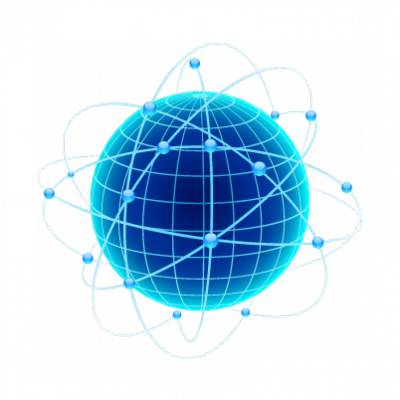
 This database contains the locations and network addresses of all hardware devices, as well as information about the programs, versions and updates installed in network computers.
This database contains the locations and network addresses of all hardware devices, as well as information about the programs, versions and updates installed in network computers.