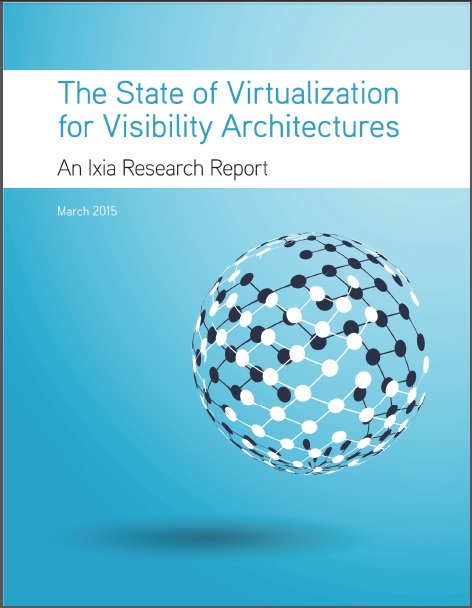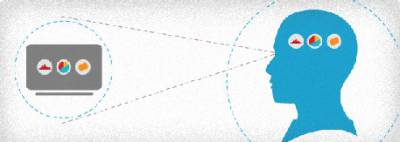Optimizing NFV in Wireless Networks
The promise of virtualization looms large: greater ability to fast-track services with lower costs, and, ultimately, less complexity. As virtualization evolves to encompass network functions and more, service delivery will increasingly benefit from using a common virtual compute and storage infrastructure.
Ultimately, providers will realize:
Lower total cost of ownership (TCO) by replacing dedicated appliances with commodity hardware and software-based control.
Greater service agility and scalability with functions stitched together into dynamic, highly efficient “service chains” in which each function follows the most appropriate and cost-effective path.
Wired and wireless network convergence as the 2 increasingly share converged networks, virtualized billing, signaling, security functions, and other common underlying elements of provisioning. Management and orchestration (M&O) and handoffs between infrastructures will become more seamless as protocol gateways and other systems and devices migrate to the cloud;
On-the-fly self-provisioning with end users empowered to change services, add features, enable security options, and tweak billing plans in near real-time.
At the end of the day, sharing a common pool of hardware and flexibly allocated resources will deliver far greater efficiency, regardless of what functions are being run and the services being delivered. But the challenges inherent in moving vital networking functions to the cloud loom even larger than the promise, and are quickly becoming real.
The Lifecycle NFV Challenge: Through and Beyond Hybrid Networks
Just 2 years after a European Telecommunications Standards Institute (ETSI) Industry Specification Groups (ISG) outlined the concept, carriers worldwide are moving from basic proof of concept (PoC) demonstrations in the lab to serious field trials of Network Functions Virtualization (NFV). Doing so means making sure new devices and unproven techniques deliver the same (or better) performance when deployments go live.
The risks of not doing so — lost revenues, lagging reputations, churn — are enough to prompt operators to take things in stages. Most will look to virtualize the “low-hanging fruit” first.
Devices like firewalls, broadband remote access servers (BRAS), policy servers, IMS components, and customer premises equipment (CPE) make ideal candidates for quickly lowering CapEx and OpEx without tackling huge real-time processing requirements. Core routing and switching functions responsible for data plane traffic will follow as NFV matures and performance increases.
In the meantime, hybrid networks will be a reality for years to come, potentially adding complexity and even cost (redundant systems, additional licenses) near-term. Operators need to ask key questions, and adopt new techniques for answering them, in order to benefit sooner rather than later.
To thoroughly test virtualization, testing itself must partly become virtualized. Working in tandem with traditional strategies throughout the migration life cycle, new virtualized test approaches help providers explore these 4 key questions:
1. What to virtualize and when? To find this answer, operators need to baseline the performance of existing networks functions, and develop realistic goals for the virtualized deployment. New and traditional methods can be used to measure and model quality and new configurations.
2. How do we get it to work? During development and quality assurance, virtualized test capabilities should be used to speed and streamline testing. Multiple engineers need to be able to instantiate and evaluate virtual machines (VMs) on demand, and at the same time.
3. Will it scale? Here, traditional testing is needed, with powerful hardware systems used to simulate high-scale traffic conditions and session rates. Extreme precision and load aid in emulating real-world capacity to gauge elasticity as well as performance.
4. Will it perform in the real world? The performance of newly virtualized network functions (VNFs) must be demonstrated on its own, and in the context of the overall architecture and end-to-end services. New infrastructure components such as hypervisors and virtual switches (vSwitches) need to be fully assessed and their vulnerability minimized.
Avoiding New Bottlenecks and Blind Spots
Each layer of the new architectural model has the potential to compromise performance. In sourcing new devices and devising techniques, several aspects should be explored at each level:
At the hardware layer, server features and performance characteristics will vary from vendor to vendor. Driver-level bottlenecks can be caused by routine aspects such as CPU and memory read/writes.
With more than 1 type of server platform often in play, testing must be conducted to ensure consistent and predictable performance as Virtual Machines (VMs) are deployed and moved from one type of server to another. The performance level of NICs can make or break the entire system as well, with performance dramatically impacted by simply not having the most recent interfaces or drivers.
Virtual switches and implementations vary greatly, with some coming packaged with hypervisors and others functioning standalone. vSwitches may also vary from hypervisor to hypervisor, with some favoring proprietary technology while others leverage open source. Finally, functionality varies widely with some providing very basic L2 bridge functionality and others acting as full-blown virtual routers.
In comparing and evaluating vSwitch options, operators need to weigh performance, throughput, and functionality against utilization. During provisioning, careful attention must also be given to resource allocation and the tuning of the system to accommodate the intended workload (data plane, control plane, signaling).
Moving up the stack, hypervisors deliver virtual access to underlying compute resources, enabling features like fast start/stop of VMs, snapshot, and VM migration. Hypervisors allow virtual resources (memory, CPU, and the like) to be strictly provisioned to each VM, and enable consolidation of physical servers onto a virtual stack on a single server.
Again, operators have multiple choices. Commercial products may offer more advanced features, while open source alternatives have the broader support of the NFV community. In making their selection, operators should evaluate both the overall performance of each potential hypervisor, and the requirements and impact of its unique feature set.
Management and Orchestration is undergoing a profound fundamental shift from managing physical boxes to managing virtualized functionality. Increased automation is required as this layer must interact with both virtualized server and network infrastructures, often using OpenStack protocols, and in many cases SDN.
VMs and VNFs themselves ultimately impact performance as each requires virtualized resources (memory, storage, and vNICs), and involves a certain number of I/O interfaces. In deploying a VM, it must be verified that the host OS is compatible with the hypervisor. For each VNF, operators need to know which hypervisors the VMs have been verified on, and assess the ability of the host OS to talk to both virtual I/O and the physical layer. The ultimate portability, or ability of a VM to be moved between servers, must also be demonstrated.
Once deployments go live, other overarching aspects of performance, like security, need to be safeguarded. With so much now occurring on a single server, migration to the cloud introduces some formidable new visibility challenges that must be dealt with from start to finish:
Pinpointing performance issues grows more difficult. Boundaries may blur between hypervisors, vSwitches, and even VMs themselves. The inability to source issues can quickly give way to finger pointing that wastes valuable time.
New blind spots also arise. In a traditional environment, traffic is visible on the wire connected to the monitoring tools of choice. Inter-VM traffic within virtualized servers, however, is managed by the hypervisor’s vSwitch, without traversing the physical wire visible to monitoring tools. Traditional security and performance monitoring tools can’t see above the vSwitch, where “east-west” traffic now flows between guest VMs. This newly created gap in visibility may attract intruders and mask pressing performance issues.
Monitoring tool requirements increase as tools tasked with filtering data at rates for which they were not designed quickly become overburdened.
Audit trails may be disrupted, making documenting compliance with industry regulations more difficult, and increasing the risk of incurring fines and bad publicity.
To overcome these emerging obstacles, a new virtual visibility architecture is evolving. As with lab testing, physical and virtual approaches to monitoring live networks are now needed to achieve 100% visibility, replicate field issues, and maintain defenses. New virtualized monitoring Taps (vTaps) add the visibility into inter-VM traffic that traditional tools don’t deliver.
From There On…
The bottom line is that the road to the virtualization of the network will be a long one, without a clear end and filled with potential detours and unforeseeable delays. But with the industry as a whole banding together to pave the way, NFV and its counterpart, Software Defined Networking (SDN) represent a paradigm shift the likes of which the industry hasn’t seen since mobilization itself.
As with mobility, virtualization may cycle through some glitches, retrenching, and iterations on its way to becoming the norm. And once again, providers who embrace the change, validating the core concepts and measuring success each step of the way will benefit most (as well as first), setting themselves up to innovate, lead, and deliver for decades to come.
Thanks to OSP for the article.