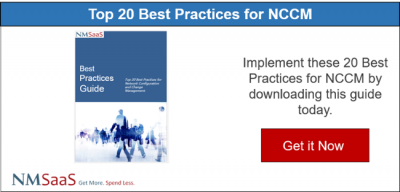Defining unified communications is more complicated than it seems, but a thorough understanding of UC technology is required before informed buying decisions can be made. Not only is the UC value proposition difficult to articulate, but it involves multiple decisions that impact both the IT group and end users.
In brief, UC is a platform that seamlessly integrates communications applications across multiple modes — such as voice, data and video — and delivers a consistent end-user experience across various networks and endpoints. While this describes UC’s technical capabilities, its business value is enabling collaboration, improving personal productivity and streamlining business processes.
At face value, this is a compelling value proposition, but UC offerings are not standardized and are constantly evolving. All vendors have similar core features involving telephony and conferencing, but their overall UC offerings vary widely with new capabilities added regularly.
No true precedent exists to mirror UC technology, which is still a fledgling service. The phone system, however, may be the closest comparison — a point reinforced by the fact that the leading UC vendors are telecom vendors.
But while telephony is a static technology, UC is fluid and may never become a finished product like an IP PBX. As such, to properly understand UC, businesses must abandon telecom-centric thinking and view UC as a new model for supporting all modes of communication.
UC technology blends telephony, collaboration, cloud
UC emerged from the features and limitations of legacy technology. Prior to VoIP, phone systems operated independently, running over a dedicated voice network. Using packet-switched technology, VoIP allowed voice to run on the LAN, sharing a common connection with other communications applications.
For the first time, telephony could be integrated with other modes, and this gave rise to unified messaging. This evolution was viewed as a major step forward by creating a common inbox where employees could monitor all modes of communications.
UC took this development further by allowing employees to work with all available modes of communication in real time. Rather than just retrieve messages in one place, employees can use UC technology to conference with others on the fly, share information and manage workflows — all from one screen. Regardless of how many applications a UC service supports, a key value driver is employees can work across different modes from various locations with many types of devices.
Today’s UC offerings cover a wide spectrum, so businesses need a clear set of objectives. In most cases, VoIP is already being used, and UC presents an opportunity to get more value from voice technology.
To derive that value, the spectrum of UC needs to be understood in two ways. First, think of UC as a communications service rather than a telephony service. VoIP will have more value as part of UC by embedding voice into other business applications and processes and not just serving as a telephony system. In this context, UC’s value is enabling new opportunities for richer communication rather than just being another platform for telephony.
Secondly, the UC spectrum enables both communication and collaboration. Most forms of everyday communication are one on one, and UC makes this easier by providing a common interface so users don’t have to switch applications to use multiple modes of communication. Collaboration takes this communication to another level when teams are involved.
A major inhibitor of group productivity has long been the difficulty of organizing and managing a meeting. UC removes these barriers and makes the collaboration process easier and more effective.
Finally, the spectrum of UC is defined by the deployment model. Initially, UC technology was premises-based because it was largely an extension of an enterprise’s on-location phone system. But as the cloud has gained prominence, UC vendors have developed hosted UC services — and this is quickly becoming their model of choice.
Most businesses, however, aren’t ready for a full-scale cloud deployment and are favoring a hybrid model where some elements remain on-premises while others are hosted. As such, UC vendors are trying to support the market with a range of deployment models — premises-based, hosted and hybrid.
How vendors sell UC technology
Since UC is not standardized, vendors sell it in different ways. Depending on the need, UC can be sold as a complete service that includes telephony. In other cases, the phone system is already in place, and UC is deployed as the overriding service with telephony attached. Most UC vendors are also providers of phone systems, so for them, integrating these elements is part of the value proposition.
These vendors, however, are not the only option for businesses. As cloud-based UC platforms mature, the telephony pedigree of a vendor becomes less critical.
Increasingly, service providers are offering hosted UC services under their own brand. Most providers cannot develop their own UC platforms, so they partner with others. Some providers partner with telecom vendors to use their UC platforms, but there is also a well-established cadre of third-party vendors with UC platforms developed specifically for carriers.
Regardless of who provides the platform, deploying UC is complex and usually beyond the capabilities of IT.
Most UC services are sold through channels rather than directly to the business. In this case, value-added resellers, systems integrators and telecom consultants play a key role, as they have expertise on both sides of the sale. They know the UC landscape, and this knowledge helps determine which vendor or service is right for the business and its IT environment. UC providers tend to have more success when selling through these channels.
Why businesses deploy UC services
On a basic level, businesses deploy UC because their phone systems aren’t delivering the value they used to. Telephony can be inefficient, as many calls end up in voicemail, and users waste a lot of time managing messages. For this reason, text-based modes such as chat and messaging are gaining favor, as is the general shift from fixed line to mobile options for voice.
Today, telephony is just one of many communication modes, and businesses are starting to see the value of UC technology as a way to integrate these modes into a singular environment.
The main modes of communication now are Web-based and mobile, and UC provides a platform to incorporate these with the more conventional modes of telephony. Intuitively, this is a better approach than leaving everyone to fend for themselves to make use of these tools. But the UC value proposition is still difficult to express.
UC is a productivity enabler — and that’s the strongest way to build a business case. However, productivity is difficult to measure, and this is a major challenge facing UC vendors. When deployed effectively, UC technology makes for shorter meetings, more efficient decisions, fewer errors and lower communication costs, among other benefits.
All businesses want these outcomes, but very few have metrics in place to gauge UC’s return on investment. Throughout the rest of this series, we will examine the most common use cases for UC adoption and explore the major criteria to consider when purchasing a UC product.
Thanks to Unified Communications for the article.