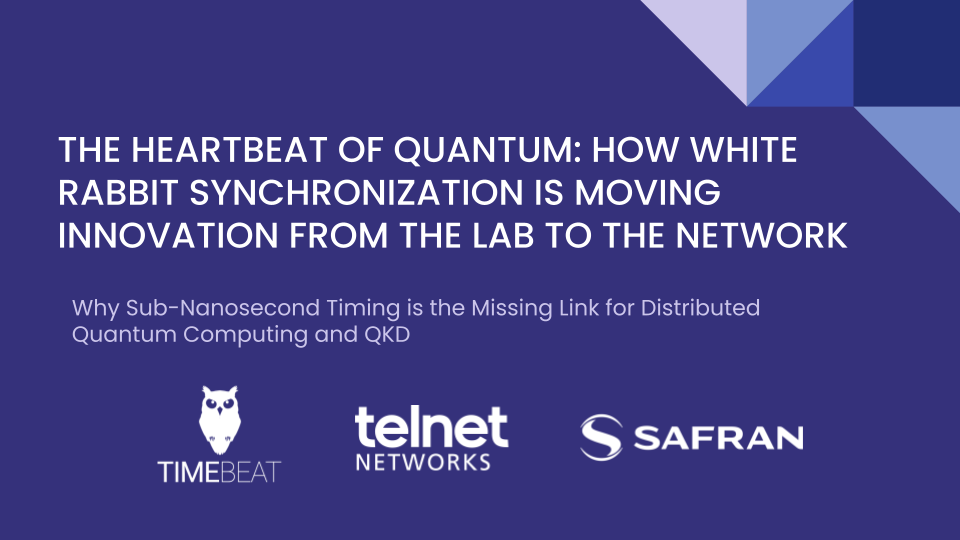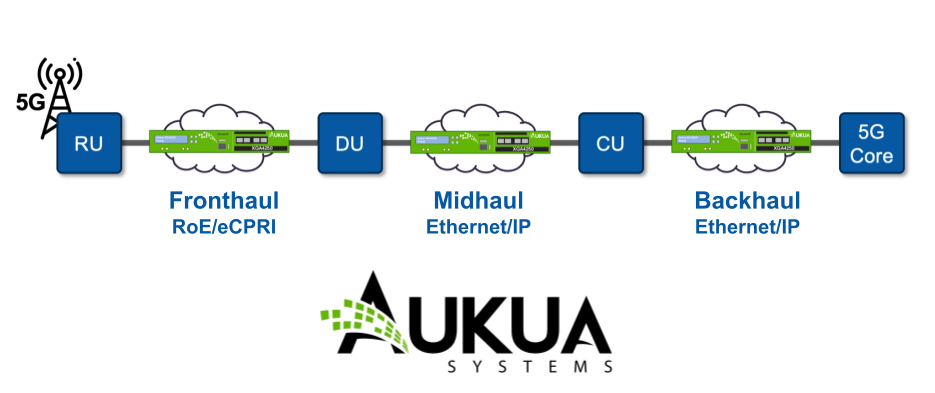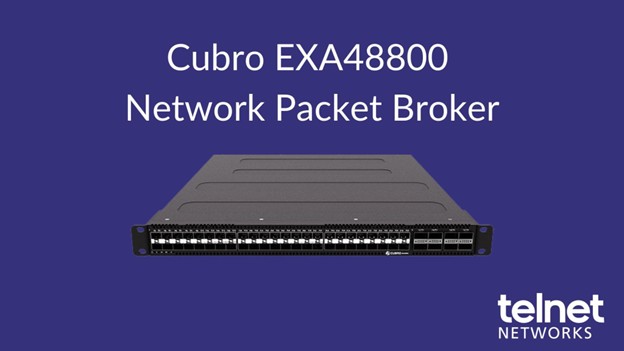NTP (Network Time Protocol) is critical for synchronizing clocks across devices, ensuring accuracy down to milliseconds. This is essential for security, compliance, and smooth operations in industries like finance, healthcare, and IT. NTP uses a hierarchical "stratum" system, starting with atomic clocks (stratum 0) and cascading down to other devices. Accurate timekeeping supports tasks like log analysis, cybersecurity, and regulatory adherence.
Key Takeaways:
- Why It Matters: Accurate time prevents security risks, ensures compliance, and avoids costly disruptions.
- How It Works: NTP uses timestamp exchanges and algorithms to adjust for delays and maintain precision.
- Implementation Tips: Use multiple servers, secure configurations, and monitor performance regularly.
- Benefits: Supports industries like finance, healthcare, and manufacturing with precise timestamps for operations and compliance.
NTP is indispensable for IT infrastructure, ensuring reliable and secure network performance. Proper setup and maintenance are essential to avoid disruptions and maintain accuracy.
How to configure a NTP network time protocol server
How NTP Works: Architecture and Core Mechanics
Knowing how NTP functions behind the scenes can help IT professionals make smarter choices when setting it up or troubleshooting issues. Its design blends straightforward processes with advanced algorithms to ensure accurate time synchronization, even in complex networks. Below, we’ll break down NTP’s client-server interactions, its stratum hierarchy, and the time synchronization process.
The Client-Server Model of NTP
At its core, NTP follows a simple client-server model. Clients send requests to servers to sync their clocks. These exchanges happen over the User Datagram Protocol (UDP) on port number 123. The process involves ongoing timestamp exchanges, where clients frequently poll one or more servers. This helps calculate both the time offset and round-trip delay. To account for network delays, NTP uses precise calculations to pinpoint the most reliable time source.
Interestingly, NTP also supports peer-to-peer synchronization, ensuring time accuracy even if primary servers go offline.
The synchronization process typically involves four steps. First, the client notes the time when it sends a request. The server then timestamps the request upon receiving it. When the server sends its response back, the client records the arrival time. These four timestamps are then used to calculate network delay and clock offset. Algorithms process this data to select the most accurate samples. Over time, the client’s clock frequency is fine-tuned to minimize discrepancies, creating a feedback loop that maintains precise timekeeping.
Understanding the Stratum Hierarchy
The stratum hierarchy is the backbone of NTP’s reliability, as it organizes time sources by their proximity to the primary reference clock. Here’s a quick look at the hierarchy:
| Stratum Level | Description | Accuracy |
|---|---|---|
| 0 | Primary reference clocks like atomic clocks or GPS receivers | Highest |
| 1 | Servers directly linked to stratum 0 sources | Very High |
| 2 | Servers synced to stratum 1 servers | High |
| 3-15 | Additional levels further from the primary source | Decreasing |
| 16 | Unsynchronized devices | N/A |
Lower stratum numbers mean closer proximity to the original time source and higher accuracy. However, network variations and system clock stability can sometimes lead to unexpected results – like a stratum 4 server being more accurate than a stratum 2 server. Typically, stratum 1 servers are accurate to within a millisecond of atomic clock time. Most devices on the internet operate at stratum 1 or higher. This structure not only ensures accuracy but also adds reliability, as redundant time sources can step in if a primary server goes offline.
Time Synchronization Process
NTP’s synchronization process adjusts both the time and the clock’s frequency. The clock discipline algorithm fine-tunes these elements based on external time sources. Filtering algorithms then identify the most reliable peer within the network.
The process starts by calculating metrics like network delay, the dispersion of time packets, and clock offset. NTP compares these metrics from multiple machines, avoiding any that report inaccurate time – even if they are at lower stratum levels. Importantly, NTP never synchronizes with a machine that itself isn’t already synchronized.
Filtering algorithms weed out unreliable data, while a clock selection process determines the optimal time offset. Control mechanisms, such as Phase-Locked Loop (PLL) and Frequency-Locked Loop (FLL), then gradually adjust the local clock.
For synchronization to be highly accurate, both incoming and outgoing network routes between the client and server need to have symmetrical delays. If routing is asymmetric, it can introduce errors, highlighting the need for well-designed networks to achieve the best NTP performance.
Selecting and Configuring NTP Servers for Enterprise Networks
Setting up Network Time Protocol (NTP) for an enterprise network takes careful planning. Unlike smaller setups that may rely on a single public time server, enterprise environments require a secure, scalable, and reliable approach to maintain accurate time synchronization. The choices you make here directly affect your network’s performance and security.
Choosing Reliable NTP Servers
The first step is to find servers that offer high accuracy and uptime. Precise timekeeping is critical for smooth operations, so look for servers with a strong track record of consistent performance and minimal downtime. Pay attention to the stratum level – a lower stratum indicates a server closer to the reference clock, which typically means greater accuracy. However, don’t overlook factors like network conditions and overall stability.
Geographic proximity can reduce latency, but efficient routing is just as important and can deliver similar results. When deciding between public and private servers, keep in mind that public servers are generally free and easy to use but often come with higher traffic loads and potential security risks. Private servers, while more secure and customizable, involve additional costs. For enterprise environments, a hybrid approach – combining public servers with private ones – often works best to balance cost, performance, and security.
Redundancy is another must-have. Using at least four NTP servers helps avoid the "two-clock problem" and ensures resilience against conflicting time sources. Distributing servers geographically can also help reduce latency and improve reliability. GPS-based NTP servers are another option, as they derive time directly from satellites and typically operate at lower stratum levels. Lastly, choose servers that can scale with your network, ensuring they can handle increasing traffic without compromising on reliability or security.
Once you’ve selected the right servers, configuring them properly is the next critical step.
Configuration Best Practices
Choosing reliable servers is only half the battle; proper configuration is what transforms them into a cohesive time synchronization system. Start by implementing a hierarchical NTP structure to ensure consistency and scalability across your network.
Design the hierarchy with multiple servers – ideally four – to prevent the two-clock problem and maintain operational continuity. Keep the hierarchy shallow to minimize cumulative timing errors. Assess your network’s layout to determine the optimal number and placement of servers, and deploy local NTP servers at critical locations. This ensures that key sites can operate independently if they become isolated from the central network.
To avoid time loops, clearly define the server hierarchy and document all relationships between servers. A consistent stratum architecture across your network simplifies troubleshooting and promotes predictable behavior.
Latency optimization is another key consideration. Ensure that DNS servers, or any other systems requiring tight synchronization, have similar latency to their uplink. It’s more important for all DNS servers to stay in sync with each other than to display the exact correct time. Finally, standardize all systems to Coordinated Universal Time (UTC). This simplifies log correlation and avoids timezone-related confusion.
Proper configuration not only ensures accurate synchronization but also lays a solid foundation for securing your NTP infrastructure.
Securing NTP Traffic
Securing NTP traffic is essential for protecting your network from vulnerabilities like spoofing or denial-of-service attacks. These threats can compromise time synchronization, leading to operational disruptions.
Authentication is your first line of defense. Enable NTP authentication so that updates are only accepted from trusted sources. Use Access Control Lists (ACLs) to restrict server queries to trusted systems, ensuring that only known networks and hosts can communicate with your NTP servers. Limit potential attack vectors by restricting command usage on stratum servers and disabling public queries to reduce exposure.
Monitoring is equally important. Keep an eye on NTP traffic for unusual patterns or anomalies that might indicate security issues. Regularly update your NTP software and ensure that services like Windows Time Service (W32Time) are properly configured if you’re running a Windows environment. Using secure NTP sources and limiting client responses further minimizes risks.
Finally, train your IT staff on NTP security practices. A knowledgeable team is your best defense against threats, helping to maintain accurate logs, secure operations, and overall network reliability. Strong security measures ensure that your timekeeping system remains a dependable backbone for enterprise operations.
Maintaining and Troubleshooting NTP Servers
Keeping your NTP (Network Time Protocol) servers running smoothly is critical for maintaining network performance and security. Consistent time synchronization ensures everything from data integrity to seamless communication across systems. But even the best-designed NTP setups can encounter issues without regular monitoring and maintenance.
Monitoring NTP Performance
To maintain accurate synchronization, it’s essential to monitor both system-wide and server-specific metrics. Key global metrics like sys_offset and sys_jitter can reveal clock drift or timing inconsistencies, while peer-specific metrics such as peer_offset and peer_delay highlight issues with individual connections. Here’s a quick breakdown of some important metrics:
| Metric | Unit | Description |
|---|---|---|
| responseTime | ms | Time taken for the NTP server to respond |
| offset | ms | Difference between server and client clocks |
| delay | ms | Round-trip time for requests and responses |
| stratum | – | Distance from the reference clock source |
Real-time tools like Netdata and PRTG can make monitoring easier by providing dashboards and alerts. For instance, the University of Cambridge uses CollectD to gather metrics from hosts and sends this data to a central Graphite server. They employ plugins like Chrony for timekeeping, iptables for monitoring NTP traffic, and even temperature sensors to detect clock frequency changes caused by cooling issues.
"PRTG helps you spend less time racking your brain and comparing log files. Its easy-to-read dashboard gives you a 24/7 overview so you can identify the sources of errors and troubleshoot faster." – Paessler PRTG
Set up custom alerts to notify you when synchronization deviates from acceptable thresholds. Regularly compare local system times with NTP server timestamps, and ensure you have at least three peers configured for redundancy and accuracy. If metrics fall outside normal ranges, investigate hardware, network routes, or configuration issues.
Fixing Common NTP Issues
Even with robust systems, problems like clock drift, network latency, and configuration errors can arise. Addressing these quickly can prevent minor issues from escalating into major disruptions.
- Clock Drift: This happens when local clocks lose accuracy over time due to hardware aging, temperature changes, or power fluctuations. Monitor
ntpd.sys_frequencyto detect drift early. If it becomes significant, consider replacing hardware or increasing synchronization frequency. - Network Latency: High
peer_delayvalues or inconsistent response times can signal network congestion or routing problems. Analyze network paths and address bottlenecks to improve performance. - Configuration Errors: Misconfigurations – like incorrect stratum levels, invalid authentication keys, or improper access controls – can disrupt synchronization. Regularly review NTP configuration files to ensure everything is set up correctly and document server relationships to avoid time loops.
When troubleshooting, start with basic connectivity checks using tools like ping or traceroute. Dive deeper by analyzing NTP logs for error messages and looking for patterns in metrics like jitter or delay that could point to network or configuration issues. For environments where precise timing is critical, such as VoIP systems, consider using private external time sources to ensure accuracy even if public servers face disruptions.
Maintenance Best Practices
Routine maintenance is the backbone of a reliable NTP setup. Follow these best practices to keep your time synchronization infrastructure in top shape:
- Software Updates: Regularly check for updates and test them on non-production systems before deployment.
- Hardware Monitoring: Keep an eye on temperature, CPU load, fan speed, and disk health. Cooling issues, in particular, can affect clock accuracy.
- Log Analysis: Automate log reviews to identify trends or anomalies. Set thresholds for key metrics and clear old logs to prevent disk space issues.
- Backup and Recovery: Create detailed backup plans, store them in multiple locations, and test recovery processes regularly. Document your NTP configuration to simplify restoration if needed.
- Integration with Network Tools: Use centralized tools to monitor server health and set alerts for critical issues. This helps your team respond quickly to NTP-related problems.
Automation can also streamline routine tasks like log scans and performance checks. By leveraging scripts and specialized tools, you can reduce manual effort while ensuring consistent maintenance across your infrastructure.
sbb-itb-f59d864
NTP Applications and Benefits in Enterprise Networks
NTP (Network Time Protocol) plays a critical role in ensuring precise time synchronization across enterprise networks. Its applications span various sectors, enabling organizations to maintain efficiency, bolster security, and meet compliance standards. From industrial automation to network security, the importance of accurate time synchronization cannot be overstated.
Key Use Cases for NTP
Industrial Automation relies heavily on NTP, accounting for over 35% of the global NTP market in 2023. In manufacturing, synchronized millisecond-level timestamps are essential for coordinating robotic systems, monitoring production metrics, and maintaining quality control. For example, assembly lines depend on precise timing to ensure seamless operation – any deviation, even by milliseconds, can disrupt workflows and impact productivity.
Enterprise IT Infrastructure contributes over 25% of market revenue. This sector uses synchronized logging systems to quickly correlate events across servers, which is crucial for troubleshooting and security analysis. Accurate timestamps significantly reduce recovery times during incidents, improving overall IT responsiveness.
Regulatory Compliance is another key driver of NTP adoption, particularly in industries with stringent standards like healthcare, finance, and data protection. Regulations such as HIPAA, PCI DSS, and GDPR require precise timekeeping to maintain accurate records. For instance, financial institutions rely on NTP to timestamp trading transactions, ensuring they meet regulatory requirements for timing accuracy.
Network Security depends on synchronized time for authentication protocols like Kerberos, which require accurate timestamps to function properly. Security information and event management (SIEM) systems also use these timestamps to correlate events, helping identify attack patterns and vulnerabilities within the network infrastructure.
VoIP and Telecommunications systems benefit from NTP by ensuring smooth communication. Accurate time synchronization reduces jitter, maintains call quality, and prevents dropped connections, making it indispensable for modern communication networks.
These applications highlight NTP’s growing importance across industries, as seen in recent enterprise case studies.
Enterprise Case Studies
The market for NTP solutions is expected to reach USD 1.05 billion by 2032, growing at a 10.12% compound annual growth rate (CAGR). This growth reflects the increasing adoption of time synchronization technologies, particularly in industrial automation and cloud-based environments.
Industrial automation leads this expansion, driven by the rise of the Industrial Internet of Things (IIoT) and smart factory initiatives. Manufacturing firms that adopt automated systems report significant gains in production efficiency when all components operate with synchronized timing.
The shift to cloud and edge computing also fuels NTP demand. Organizations moving to hybrid cloud setups rely on consistent time synchronization between on-premises and cloud environments to maintain application performance and data integrity.
Moreover, software-defined NTP servers are gaining popularity as businesses seek flexible and cost-effective solutions. These servers offer accurate time synchronization without requiring dedicated hardware, helping organizations reduce infrastructure costs.
Benefits of Precise Time Synchronization
The advantages of precise time synchronization go beyond operational efficiency, touching on security, compliance, and overall network performance.
Enhanced Security is one of the standout benefits. NTP-synchronized logs make it easier to trace attack vectors and identify compromised systems during security incidents. This enables faster detection and resolution of threats.
Improved Operational Efficiency is achieved when all network devices operate on the same timeline. Synchronized timestamps allow administrators to correlate events across systems, reducing troubleshooting time and ensuring smooth processes like database transactions.
Regulatory Compliance becomes more manageable with accurate audit trails. As Niranjan G explains:
"A properly secured, reliable NTP infrastructure forms a key building block for your security posture. Accurate timestamps create audit trails that hold up to scrutiny, and synchronized logs aid swift, effective remediation during incidents".
Network Performance Optimization is another critical advantage. Protocols that depend on time synchronization, such as those used for packet handling, perform more reliably. This reduces errors and enhances application delivery across the network.
These use cases and benefits underscore NTP’s essential role in modern enterprise networks, supporting everything from security to operational excellence.
Conclusion and Key Takeaways
NTP is a cornerstone of modern enterprise infrastructure. As ThamizhElango Natarajan aptly puts it:
"Time synchronization might seem like a mundane technical detail, but in modern data centers, it’s absolutely mission-critical".
Neglecting proper NTP setup can lead to cascading failures, disrupting critical network operations and causing significant challenges.
NTP’s Role in Enterprise Networks
Time synchronization isn’t just a technical necessity – it’s the backbone of essential network functions. Security protocols, database operations, and regulatory compliance all rely on synchronized clocks to function correctly. The hierarchical stratum system ensures accurate time distribution, but only when implemented properly.
When NTP fails, the consequences can be severe: system outages, corrupted data, and compliance breaches that drain time and resources. With the growing number of IoT devices generating NTP requests, the demand for secure, internal NTP infrastructure is higher than ever. This makes building a reliable internal NTP system not just a good idea but a critical requirement for maintaining both performance and security.
Next Steps for IT Professionals
Effective NTP implementation goes beyond basic setup. Here are some strategic actions to consider:
- Deploy multiple NTP servers: Use at least four servers to avoid the two-clock problem and ensure continuous operation.
- Establish internal time sources: Place these behind your firewall and, if precision is critical, consider GPS-based stratum-1 servers (costing approximately $1,000–$5,000).
- Strengthen security: Use the
restrictcommand in yourntp.conffile to configure access controls and implement rate limiting to guard against amplification attacks. - Monitor regularly: Clock drift and other NTP health issues can develop over time, so regular monitoring is essential.
- Maintain a consistent stratum architecture: Avoid overly deep NTP structures that could introduce uncertainty in synchronization.
- Optimize for virtualized environments: Ensure para-virtualized clocks are properly configured in your virtualization platform.
These proactive measures not only prevent disruptions but also strengthen the foundation of your network’s stability.
Final Thoughts
Precise timekeeping is about more than avoiding outages – it’s also key to effective recovery. As one customer shared:
"Your DNS is torqued, no doubt about it. But the nightmare is recovering from a time failure".
This highlights the importance of planning for recovery alongside maintaining time accuracy.
Accurate time synchronization directly impacts your organization’s security, efficiency, and compliance. Investing in robust NTP infrastructure – whether through dedicated hardware or carefully configured software – can reduce downtime, speed up incident response, and keep your network running smoothly.
For IT professionals, mastering NTP is more than a technical skill – it’s a strategic advantage in a world where every millisecond counts.
FAQs
What security best practices should IT professionals follow when setting up NTP servers in an enterprise network?
To safeguard NTP servers in an enterprise setting, begin by setting up access control lists (ACLs) to limit which devices can interact with the server. Incorporate authentication methods like symmetric keys or encryption to confirm the accuracy and integrity of time data. Keep an eye on logs for any unusual activity, and adjust client settings to bypass panic thresholds, ensuring large time discrepancies don’t cause disruptions. For added reliability, deploy multiple synchronized NTP servers to build redundancy. Together, these steps help secure your network while maintaining precise time synchronization.
What is the NTP stratum hierarchy, and why is it important for maintaining accurate time synchronization in a network?
The NTP Stratum Hierarchy Explained
The NTP stratum hierarchy organizes time sources in a network by levels, starting with Stratum 0, which represents the most precise sources like atomic clocks or GPS systems. Stratum 1 servers connect directly to these primary sources, serving as the first layer of distribution. As you move further down the hierarchy, with increasing stratum numbers, the accuracy slightly decreases. This is due to factors like network latency and the physical distance from the original time source.
Building and maintaining a consistent stratum structure is essential for ensuring accurate time synchronization across your network. This accuracy plays a key role in supporting security, data integrity, and the smooth operation of time-sensitive applications. By following a well-organized hierarchy, you reduce the risk of errors and provide a unified, reliable time reference for all devices in your system.
What are the advantages of using GPS-based NTP servers in enterprise networks, and when should they be preferred over public or private NTP servers?
GPS-based NTP servers stand out for their ability to deliver highly precise time synchronization, thanks to their direct connection to satellite signals. These systems can achieve synchronization down to the nanosecond, making them a trusted choice for industries where pinpoint timing and robust security are non-negotiable – think financial trading, telecommunications, and data centers.
Unlike public NTP servers, which can suffer from latency, rate limits, or reliability concerns, GPS-based servers provide a dependable alternative. They also eliminate reliance on internet-based sources, which may fall short in meeting stringent security requirements. By offering greater independence and traceability, GPS-based NTP servers are a perfect fit for environments that demand tight control, reliability, and unmatched accuracy in time synchronization.