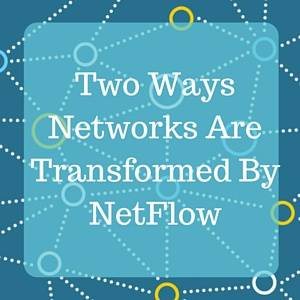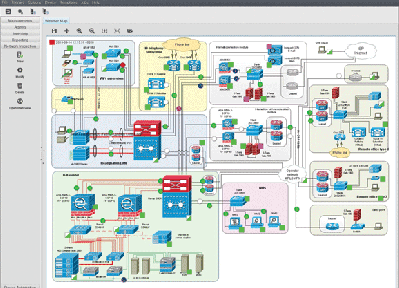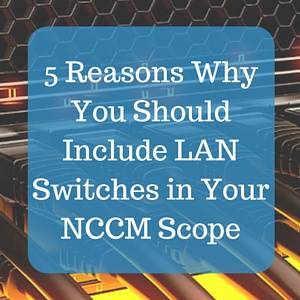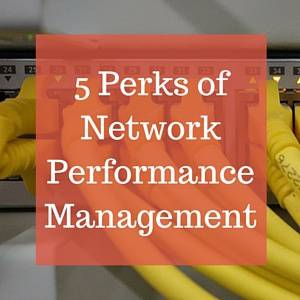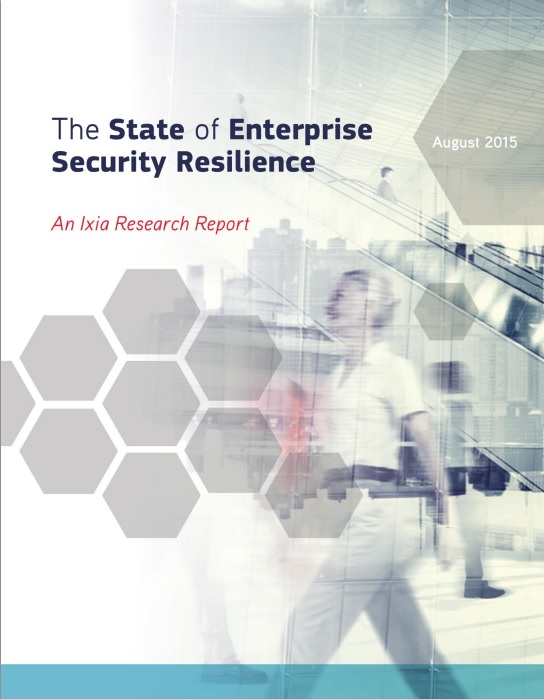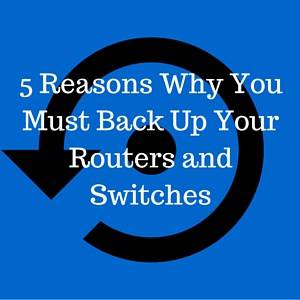According an article in techtarget.com “Your routers and switches can yield a mother lode of information about your network–if you know where to dig.” The article goes on to say that excavating and searching through endless traffic data and logs manufactured by your network system is a lot like mining for gold, and punching random holes to look for a few nuggets of information isn’t very efficient. Your search will be much more fruitful if you know where to look and what it will look like. Fortunately, the data generated by a NetFlow traffic reporting protocol yields specific information and you can easily sort, view and analyze the information into what you want to use or need. In contemporary networks, there is a need to collect and retain a good set of traffic records for several different purposes. These include the ability to monitor traffic for network planning, security and analysis as well as track traffic usage for billing purposes. Every business experiences network problems. The goal is to transform these “bad behaving” networks by investigating the data that is being generated by the routers, switches and other hardware that make up the system.
- Trace and repair network misconfigurations
Problems with networks can run the gamut from mismatched applications and hardware to wireless access points opened to accommodate BYOD users and other business uses. While there is always talk about software flaws and news about the latest internet threat, those things often distract IT pros from the real, every-day threat of unstable networks that have been configured to accommodate legacy hardware and a multitude of software applications.
The increasing complexity of the Internet itself, with the interconnection of lots of different devices and device types adds to the challenge of operating a computer network. Even though developing protocols to respond to unpredicted failures and misconfigurations is a workable solution, these out-of-date configurations can still cause frequent problems and denial of service (DOS). With many modern network devices monitoring functions and gathering data, retrieving and utilizing the NetFlow information makes tracing and repairing the problem of misconfigurations possible, easier and efficient.
- Detect security breaches
There are many uses for NetFlow but one of the most important is the benefit of network security. This quote from an article by Wagner and Bernhard, describing worm and anomaly detection in fast IP networks, bears out the security problems facing governments, businesses, and internet users today.
“Large-scale network events, such as outbreaks of a fast Internet worm are difficult to detect in real-time from observed traffic, even more so if the observed network carries a large amount of traffic. Even during worm outbreaks, actual attack traffic is only a small fraction of the overall traffic. Its precise characteristics are usually unknown beforehand, making direct matching hard. It is desirable to derive parameters that describe large amounts of traffic data in such a way that details are hidden, but the type of changes associated with worm outbreaks and other network events are visible.”
NetFlow provides a 24/7 account of all network activity. There is an “unblinking” eye observing anything and everything that happens within the network boundaries. All the data needed to identify and enact a clean-up is recorded in the flow and this is invaluable to a security pro trying to reduce the impact of a breach in the network. NetFlow provides a visible, “what’s happening right now” view that other systems cannot provide. Most security systems alert after something has been detected, while NetFlow is constantly gathering information even when things seem to be just fine. In addition, NetFlow-based analysis relies on traffic behavior and algorithms which provides rapid detection of breaches that other technologies often miss.
 Thanks to NetFlow Auditor for the article.
Thanks to NetFlow Auditor for the article.
{tag}link rel=”canonical” href=”http://blog.netflowauditor.com/two-ways-networks-are-transformed-by-netflow?utm_campaign=September%2015%20-%20NetFlow%20Guide&utm_content=22860989&utm_medium=social&utm_source=linkedin”{/tag}