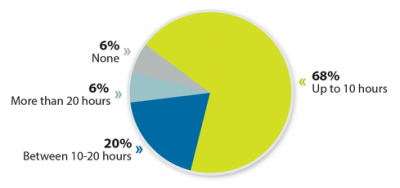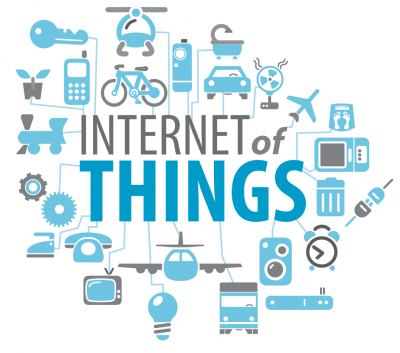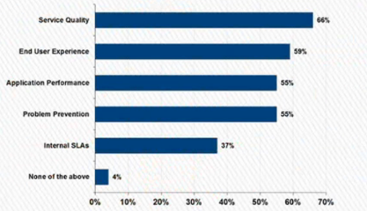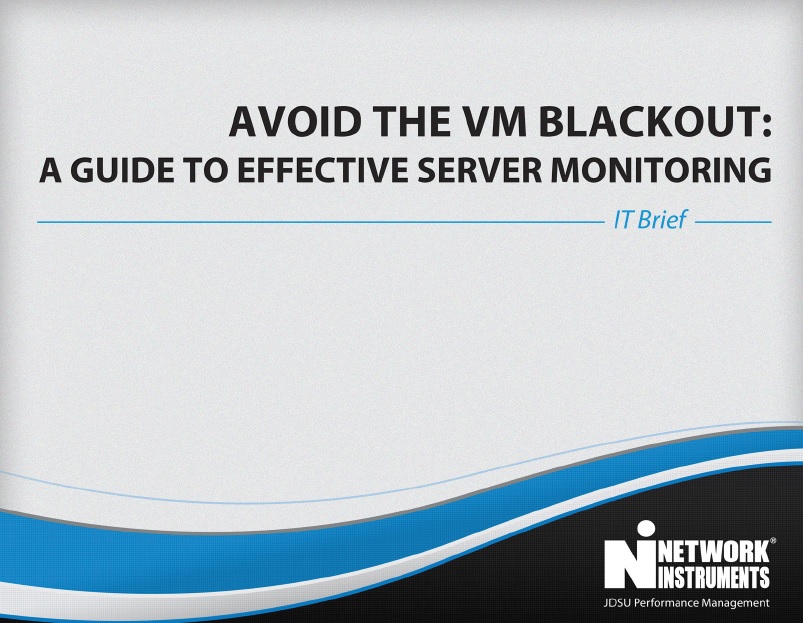Imagine what would happen if the governor of one state got to change all the laws for the whole country for a day, without the other states or territories ever knowing about it. And then the next day, another governor gets to do the same. And then another.
Such foreseeable chaos is precisely what happens when multiple IT or security administrators define traffic filtering policies without some overarching intelligence keeping tabs on who’s doing what. Each user acts from their own unique perspective with the best of intentions –but with no way to know how the changes they make might impact other efforts.
In most large enterprises, multiple users need to be able to view and alter policies to maximize performance and security as the network evolves. In such scenarios, however, “last in, first out” policy definition creates dangerous blind spots, and the risk may be magnified in virtualized or hybrid environments where visibility architectures aren’t fully integrated.
Dynamic Filtering Accommodates Multiple Rule-makers, Reduces Risk of Visibility Gap
Among the advances added to latest release of Ixia’s Net Tool Optimizer™ (NTO) network packet brokers are enhancements to the solution’s unique Dynamic Filtering capabilities. This patented technique imposes that overarching intelligence over the visibility infrastructure as multiple users act to improve efficiency or divert threats. This technology becomes an absolute requirement when automation is used in the data center as dynamic changes to network filters require advanced calculations to other filters to ensure overlaps are updated to prevent loss of data.
Traditional rule-based systems may give a false sense of security and leave an organization vulnerable as security tools don’t see everything they need to see in order to do their job effectively. Say you have 3 tools each requiring slightly different but overlapping data.
- Tool 1 wants a copy of all packets on VLAN 1-3
- Tool 2 wants a copy of all packets containing TCP
- Tool 3 wants a copy of all packets on VLAN 3-6
Overlap occurs in that both Tools 1 and 3 need to see TCP on VLAN 3. In rule-based systems, once a packet matches a rule, it is forwarded on and no longer available. Tool 1 will receive TCP packets on VLAN 3 but not tool 3. This creates a false sense of security because tool 3 still receives data and is not generating an alarm, which would indicate all is well. But what if the data stream going to tool 1 contains the smoking gun? Tool 3 would have detected this. And as we know from recent front-page breaches, a single incident can ruin a company’s brand image and have a severe financial impact.
Extending Peace of Mind across Virtual Networks
NVOS 4.3 also integrates physical and virtual visibility, allowing traffic from Ixia’s Phantom™ Virtualization Taps (vTaps) or standard VMware-based visibility solutions to be terminated on NTO along with physical traffic. Together, these enhancements eliminate serious blind spots inherent in other solutions avoiding potential risk and, worst case, liability caused by putting data at risk.
Integrating physical and virtual visibility minimizes equipment costs and streamlines control by eliminating extra devices that add complexity to your network. Other new additions –like the “double your ports” feature extend the NTO advantage delivering greater density, flexibility and ROI.
Download the latest NTO NVOS release from www.ixiacom.com.
Additional Resources:
Thanks to Ixia for the article.